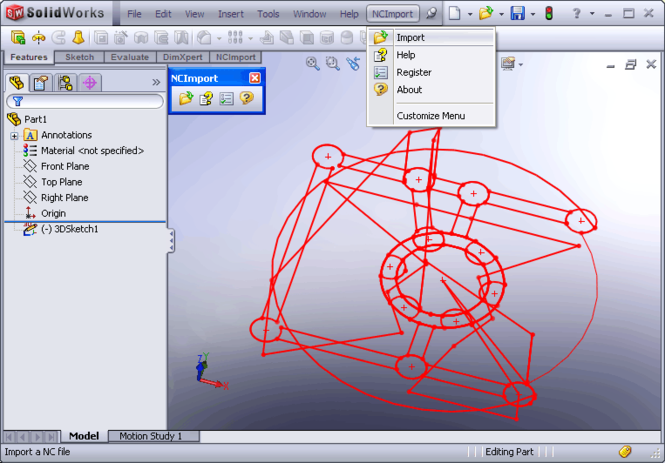NC Import for SolidWorks 1.0
NC Import for SolidWorks is a Numeric Control NC program (.nc) file import add-in for SolidWorks®. This add-in gives SolidWorks the ability to import toolpath data from NC program files.
Last update
9 Mar. 2009
Licence
Free to try |
$195.00
OS Support
Windows
Downloads
Total: 715 | Last week: 2
Ranking
#205 in
3D Modeling & CAD
Publisher
Sycode
Screenshots of NC Import for SolidWorks
NC Import for SolidWorks Publisher's Description
NC Import for SolidWorks is a Numeric Control NC program (.nc) file import add-in for SolidWorks®. This add-in gives SolidWorks the ability to import toolpath data from NC program files.
CNC Machines worldwide use Numeric Control (.nc, .ncc or .cnc) files to convert programmed instructions to tool movement. NC programs consist of a sequence of codes with parameter data to arrive at a precise description of the toolpath. NC Import for SolidWorks reads NC program files and recreates the toolpath. The tool movements programmed in NC files are converted in into corresponding line, arc or circle objects and added to the active document as a 3D Sketch in a part or assembly document or as 2D Curves in a drawing document.
NC Import for SolidWorks is very easy to use as it adds new commands to SolidWorks. It also adds a submenu to the SolidWorks menu called "NCImport".
The 'NCImport' submenu consists of the following commands:
# Import - Import a NC file
# Help - Display the NC Import for SolidWorks help file
# Register - Register your copy of NC Import for SolidWorks
# About - Display the NC Import for SolidWorks About box
NC Import for SolidWorks comes with detailed documentation for each command as well as a tutorial to get you started in the shortest possible time.
The NC File Format
Numerical Control (NC) was the precursor of today's Computer Numerical Control (CNC), which controls the automation of machine tools and the inherent tool processes for which they are designed. The set of instructions, or "program" (usually an ASCII text file in which, in its simplest form, a line of text specifies the axial coordinates of a point in the work envelope) is prepared from a blueprint or CAD file and transferred to the memory of the CNC via floppy drive, serial data interface or a network connection. Once stored in the CNC memory and selected, the program is executed by pressing the appropriate key on the machine operator panel.
CNC Machines worldwide use Numeric Control (.nc, .ncc or .cnc) files to convert programmed instructions to tool movement. NC programs consist of a sequence of codes with parameter data to arrive at a precise description of the toolpath. NC Import for SolidWorks reads NC program files and recreates the toolpath. The tool movements programmed in NC files are converted in into corresponding line, arc or circle objects and added to the active document as a 3D Sketch in a part or assembly document or as 2D Curves in a drawing document.
NC Import for SolidWorks is very easy to use as it adds new commands to SolidWorks. It also adds a submenu to the SolidWorks menu called "NCImport".
The 'NCImport' submenu consists of the following commands:
# Import - Import a NC file
# Help - Display the NC Import for SolidWorks help file
# Register - Register your copy of NC Import for SolidWorks
# About - Display the NC Import for SolidWorks About box
NC Import for SolidWorks comes with detailed documentation for each command as well as a tutorial to get you started in the shortest possible time.
The NC File Format
Numerical Control (NC) was the precursor of today's Computer Numerical Control (CNC), which controls the automation of machine tools and the inherent tool processes for which they are designed. The set of instructions, or "program" (usually an ASCII text file in which, in its simplest form, a line of text specifies the axial coordinates of a point in the work envelope) is prepared from a blueprint or CAD file and transferred to the memory of the CNC via floppy drive, serial data interface or a network connection. Once stored in the CNC memory and selected, the program is executed by pressing the appropriate key on the machine operator panel.
Look for Similar Items by Category
Feedback
- If you need help or have a question, contact us
- Would you like to update this product info?
- Is there any feedback you would like to provide? Click here
Popular Downloads
-
 KaraFun Karaoke Player
2.6.2.0
KaraFun Karaoke Player
2.6.2.0
-
 Kundli
4.5
Kundli
4.5
-
 Macromedia Flash 8
8.0
Macromedia Flash 8
8.0
- FastSum 1.9
-
 FastSum Standard Edition
1.6
FastSum Standard Edition
1.6
-
 Cool Edit Pro
2.1.3097.0
Cool Edit Pro
2.1.3097.0
-
 Cheat Engine
6.8.1
Cheat Engine
6.8.1
-
 Hill Climb Racing
1.0
Hill Climb Racing
1.0
-
 GeoGebra
5.0.44
GeoGebra
5.0.44
-
 My Talking Tom
1.0
My Talking Tom
1.0
-
 Tom VPN
2.2.8
Tom VPN
2.2.8
-
 C-Free
5.0
C-Free
5.0
-
 Windows XP Service Pack 3
Build...
Windows XP Service Pack 3
Build...
-
 Facebook Messenger
440.9.118.0
Facebook Messenger
440.9.118.0
-
 Netcut
2.1.4
Netcut
2.1.4
-
 Vector on PC
1.0
Vector on PC
1.0
-
 Vidnoz AI
1.0.0
Vidnoz AI
1.0.0
-
 Auto-Tune Evo VST
6.0.9.2
Auto-Tune Evo VST
6.0.9.2
-
 Hindi Typing Master
1.5.0.0
Hindi Typing Master
1.5.0.0
-
 FormatFactory
4.3
FormatFactory
4.3